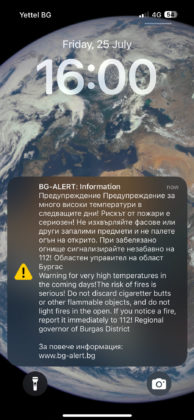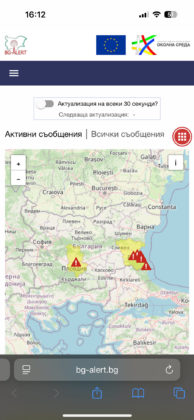What is BG-ALERT?
BG-ALERT is Bulgaria’s nationwide public warning system that sends cell-broadcast messages to mobile phones in a defined area during emergencies (e.g., severe weather, wildfires, industrial accidents, civil protection incidents). Messages are sent by competent authorities and delivered via all mobile networks to devices that support Cell Broadcast. Berec.europa.eu
See our weather emergencies resource.
Cell Broadcast is not the same as SMS; it targets all phones connected to specific cell towers simultaneously and remains reliable even when networks are congested. It’s the EU’s standard (EU-Alert) for public warning.
Who operates it, and who can send alerts?
The Ministry of Interior administers BG-ALERT – General Directorate “Fire Safety and Civil Protection” (ГДПБЗН). The building rules, maintenance, development, and use of the system are outlined in Ordinance № 8121з-413 (29 March 2024). Trained officials (e.g., mayors or authorised staff) can compose and issue alerts under this ordinance.
How does BG-ALERT work?
- Uses Cell Broadcast over 2G/3G/4G/5G, so no mobile data or GPS is required; delivery is one-way and does not collect personal data. You cannot reply to the message.
- Alerts appear with a distinct tone and vibration, as well as a full-screen/banner notification on modern phones. Some devices require you to tap “OK” to silence the sound. (That tap only dismisses the alert on your phone; it does not send any personal acknowledgement back.) Apple Support
- During nationwide tests, messages are typically bilingual (Bulgarian & English).
Does BG-ALERT work on foreign phones?
Yes. If your phone is in Bulgaria and connected to a Bulgarian mobile network (either roaming or a local SIM) that supports Cell Broadcast, you can receive BG-ALERT. It does not depend on SIM nationality. (If your phone is off, in airplane mode, Wi-Fi-only, or out of coverage, you won’t receive it.) Berec.europa.eu
What should I do when I receive a BG-ALERT?
- Read the message thoroughly and follow the instructions (e.g., move to higher ground, avoid an area, shelter in place).
- Do not call 112 unless you have an immediate emergency—keep lines open for those in danger.
- Share reliable information with people nearby who may not have received the alert.
- For test messages, dismiss the alert and (optionally) use the opportunity to check your settings (see below).
(The Ministry of Interior announces tests and joint siren drills).
How do I acknowledge or dismiss an alert?
- On most phones, you tap “OK” or swipe to dismiss. This does not send a reply to the authorities; BG-ALERT does not collect personal confirmations. It simply silences/closes the alert on your device. EENA.org
How can I ensure that I receive BG-ALERT notifications on my phone?
- iPhone (iOS): Settings → Notifications → scroll to Government Alerts and turn on relevant toggles (Emergency/Public Safety alerts). In some regions, you may also see a “Test Alerts” option. Keep iOS updated. Apple Support
- Android: Settings → Safety & emergency (or Notifications) → Wireless emergency alerts → Allow alerts (enable Extreme/Severe/Test as desired). Keep your Android device updated; some models allow you to enable alerts to override the Do Not Disturb feature. Android
Note: Some test alerts can be toggled separately. Bulgarian civil protection has reminded users that test channels may need to be enabled to receive test messages specifically. We recommend keeping all alerts on. Pojarna.com
I didn’t get the test message—why?
Common reasons include: the phone is off/airplane mode, there is no coverage, the device is too old or CB is disabled, the OS is outdated, the test channel is off, or the user is outside Bulgaria at the time. (Tests are sometimes paired with the siren system; not hearing sirens does not guarantee a phone issue).
Are there different alert levels? Can I opt out?
BG-ALERT follows the EU-Alert profile, which supports multiple levels (e.g., extreme/severe/info/test). Highest-level/life-threatening alerts are generally not opt-out; lower-level and test alerts may be user-configurable in phone settings. (Exact behavior varies by OS/device).
When are tests held?
The Ministry of Interior periodically announces nationwide tests (often accompanied by sirens) in advance. Expect a bilingual test message between the announced times.
Official links & reliable resources
- BG-ALERT official site (system info, recent alerts; access may be geo-restricted to Bulgaria). BG Alert
- Ordinance № 8121з-413 (29.03.2024) — legal rules for BG-ALERT (in Bulgarian). Lex.bg
- Ministry of Interior (МВР) — official announcements and test schedules. MVR.bg
- GD “Fire Safety & Civil Protection” (ГДПБЗН) — operator of BG-ALERT, guidance. MVR.bg and Pojarna.com
- BEREC Public Warning Systems overview — high-level EU context and BG-ALERT description. Berec.europa.eu
- Apple iPhone – Government/Emergency Alerts (How to Enable) Apple Support
- Android – Emergency Phone Alerts (How to Manage) Android
Quick checklist (printable)
- Save 112 for genuine emergencies only.
- Keep BG-ALERT (and test alerts) ON in phone settings. Apple Support
- Keep your phone charged and OS updated.
- Read & follow the instructions; don’t reply (one-way system). EENA.org
- Share accurate info with others nearby (avoid rumors).