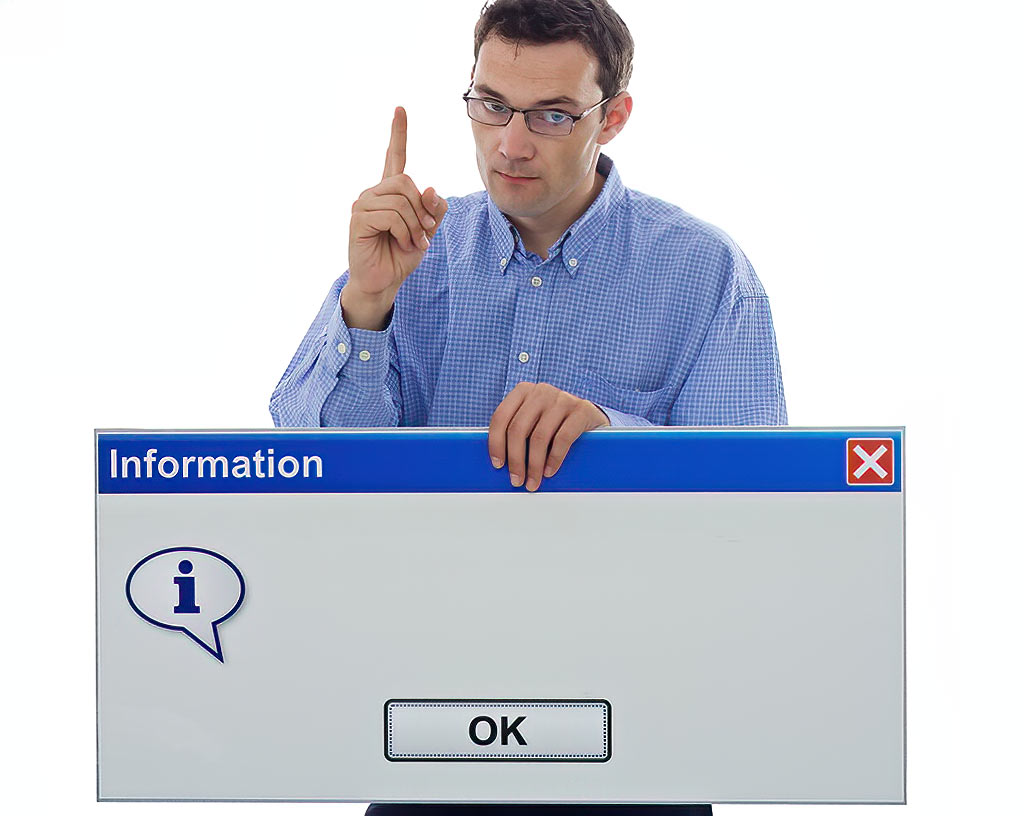Imagine it’s 1981. Your brand-new IBM PC hums to life, and a blank, black screen greets you with a blinking cursor. There’s no mouse, icons, or color—just a command line waiting for you to type in instructions. Welcome to MS-DOS, Microsoft’s earliest operating system and the first chapter in a decades-long journey that would see Microsoft revolutionize computing and the way we work, play, and communicate.
1981: MS-DOS – The Command-Line Pioneer
MS-DOS was not yet an operating system that invited everyone in; instead, it was a tool for those who could speak its “language”. Delivered on a handful of floppy disks, users must install it manually on their computers. Programs were loaded individually, and basic commands like “DIR” or “COPY” allowed users to navigate files and directories. It was clunky, but for 1981, it was a small taste of digital magic.
Fun Fact: The original IBM PCs needed 16 KB RAM and an Intel 8088 processor, and MS-DOS was just 160 KB—a far cry from today’s OS giants!
1985: Windows 1.0 – The First Layer of Color
By 1985, Microsoft took a bold leap forward, layering a graphical interface over MS-DOS with Windows 1.0. Floppy disks delivered the software, and users had to install MS-DOS before installing Windows. It was as if Microsoft had built a funhouse on top of a black-and-white factory. Windows 1.0 introduced small, colorful icons, tiled windows, and the first mouse-driven interaction, opening up computers to visual thinkers. Though basic by today’s standards, Windows 1.0 was a glimpse of a future filled with icons, colors, and point-and-click ease.
Fun Fact: Microsoft co-founder Bill Gates promised it was “revolutionary” in 1985, but many users struggled with its sluggish speed on standard PCs of the time.
1990: Windows 3.0 – The OS for the Masses
Windows 3.0 was a breakout hit, released in 1990 with an improved interface, multiple colors, and—for the first time—a little something for everyone. Distributed on six or so floppy disks, Windows 3.0 was designed to be installed over DOS, but it allowed users to interact through a GUI. It was also the birth of Solitaire, which served a secret purpose: teaching users how to use a mouse with “click-and-drag” motions. Suddenly, office workers everywhere had a “business excuse” for a quick game break!
Hardware Snapshot: To run Windows 3.0, you need a PC with at least 640 KB RAM and an Intel 80286 processor—sufficient for its colorful charms.
1995: Windows 95 – Revolution with a Rolling Start
Windows 95 was a game-changer, and its release on August 24, 1995, was a media spectacle. It came on a stack of floppy disks or the relatively new CD-ROM, and for the first time, users could install it on a clean PC without needing DOS first. The Start button became the OS’s crown jewel, revolutionizing navigation and spawning the “Start me up” anthem, thanks to Microsoft’s high-profile marketing campaign featuring The Rolling Stones.
Windows 95 introduced plug-and-play for connecting devices like printers and scanners (though early versions earned the nickname “plug and pray” for its bugs), making it more accessible and practical for everyday users.
Fun Fact: People lined up outside stores at midnight for Windows 95, a sight more common for video game or concert ticket releases today!
Hardware Snapshot: PCs of the day needed a 386DX processor, 4 MB RAM, and 50 MB of hard drive space, just enough to handle the flashy new Start menu and taskbar.
2001: Windows XP – A Lasting Legacy
With the arrival of Windows XP in 2001, Microsoft finally hit the perfect blend of power, style, and reliability. Released on CD-ROM, XP was easier to install and upgrade, and its simple, clean interface won over users worldwide. For the first time, Windows offered multiple editions tailored to different users—home, professional, and corporate. Its cheerful color palette, built-in networking, and multimedia features helped Windows XP remain beloved long after its original release.
Fun Fact: XP was so popular that Microsoft supported it for a record-breaking 13 years, only ending official updates in 2014!
Hardware Snapshot: PCs running XP needed a 233 MHz processor, 64 MB RAM, and 1.5 GB of disk space. This baseline meant users could comfortably enjoy multimedia and internet browsing.
2007: Windows Vista – Beautiful but Demanding
Windows Vista was the visual feast everyone wanted, but few PCs were prepared to serve it. Released in 2007 on DVD, it featured the stunning Aero Glass look, which required beefy hardware to run smoothly. Unfortunately, the resource-heavy design was complex on older machines, leading to sluggish performance. Despite its visual appeal, the constant User Account Control (UAC) prompts frustrated users, making Vista one of the more divisive Windows versions.
Fun Fact: Microsoft launched the “Mojave Experiment”, in which they disguised Vista as a new OS to get people to like it better—a marketing experiment ahead of its time.
Hardware Snapshot: Vista demanded a 1 GHz processor and at least 1 GB RAM, pushing the limits of most home PCs of the era.
2009: Windows 7 – The Return to Form
Two years later, Windows 7 was everything Vista aspired to be but better. It came on DVD and immediately wowed users with a smoother interface, faster performance, and features like Aero Snap for easy window organization. Windows 7 won back users frustrated with Vista and became the OS of choice for businesses, gamers, and students. It was a high point for Microsoft, balancing style with speed and functionality.
Fun Fact: Microsoft sold over 100 million copies of Windows 7 within six months—a stunning turnaround from the Vista experience!
Hardware Snapshot: Windows 7 required 1 GB RAM, a 1 GHz processor, and 16 GB of disk space, making it accessible and easy to run on most systems.
2012: Windows 8 – The Touchscreen Turn
With Windows 8 came a bold, touchscreen-oriented design. Gone was the Start menu, replaced by a Start screen with live tiles similar to a mobile layout. Windows 8 shipped on DVD, with some installations also downloadable, and it was ready for tablets and desktops. However, the radical change alienated many users, leading Microsoft to release Windows 8.1 shortly after to reintroduce some familiar elements.
Fun Fact: Many users missed the Start button so much that third-party apps brought it back even before Microsoft did!
Hardware Snapshot: PCs running Windows 8 needed a 1 GHz processor, 2 GB RAM, and 20 GB storage—high enough to push users toward newer hardware.
2015: Windows 10 – One OS for All Devices
Windows 10 was Microsoft’s answer to unifying its ecosystem. It returned the Start menu and aimed to create a single OS for desktops, tablets, and smartphones. Windows 10 was unique in its distribution: Microsoft offered it as a free upgrade for Windows 7 and 8 users, with downloads rolling out globally. With Cortana, the Edge browser, and virtual desktops, Windows 10 won back users and became one of the most popular OS versions worldwide.
Fun Fact: With its continuous updates, Microsoft initially marketed Windows 10 as the “last version of Windows”—until, of course, Windows 11.
Hardware Snapshot: Windows 10 ran on a 1 GHz processor, 1 GB RAM for 32-bit, and 16 GB storage, fitting comfortably on many PCs.
2021: Windows 11 – A New Era for Modern Machines
Windows 11, launched in 2021, featured a fresh design, rounded corners, a centered Start menu, and Android app support, creating a seamless work-and-play experience. It was available via download, and this time, Microsoft emphasized modern security, requiring TPM 2.0 for installation—a first for Windows.
Fun Fact: Windows 11’s TPM requirement caused an outcry from users with older PCs, making the OS exclusive to newer, more secure hardware.
Hardware Snapshot: Windows 11 demands a 64-bit processor, 4 GB RAM, 64 GB storage, and TPM 2.0, setting a new bar for modern computing.
The Road from Floppy Disks to Digital Downloads
Microsoft’s operating systems started as stacks of floppy disks and grew to digital downloads that update with a click. From the first blinking MS-DOS cursor to the smooth, dynamic interface of Windows 11, each OS reflects the era’s tech and culture, shaping how we work, learn, and connect. Windows has come a long way, marking a journey that’s as much about innovation as it is about adapting to the times, leading us from the command line to cloud computing and beyond.